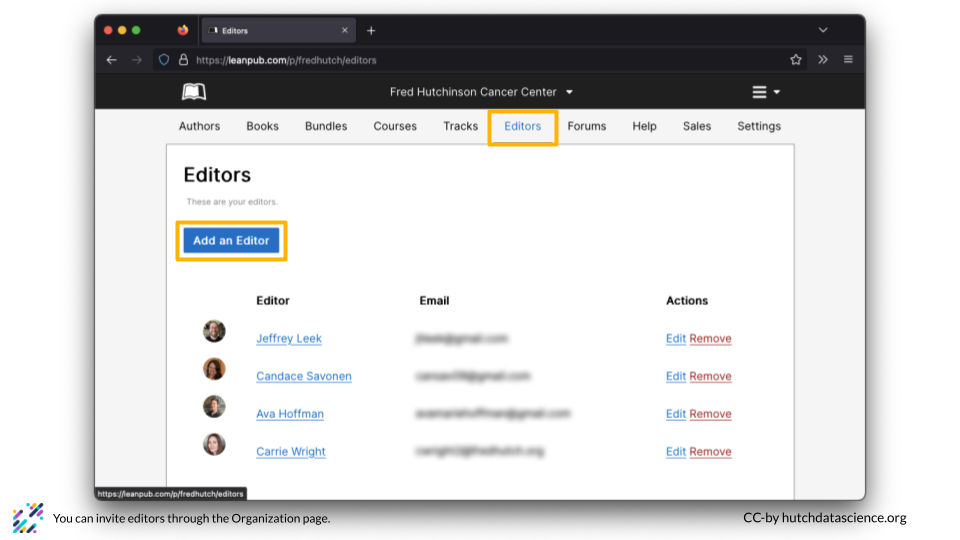Chapter 8 Add Organization Editor
## Warning in readLines(dest_file): incomplete final line found on 'resources/
## other_chapters/add_org_editor.Rmd'Adding an editor to an organization makes it easy to add and update courses.
Click on the hamburger menu, click on “Organization”, and click the correct organization from the list.
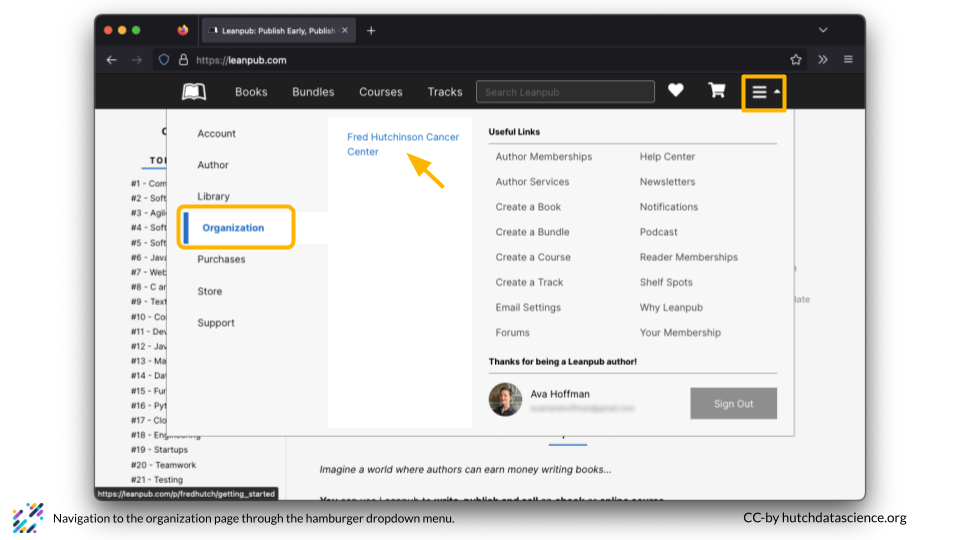
Click on the “Editors” tab and select “Add an Editor”.