GitHub
13 March, 2025
Preview
Contributions to a repository example:
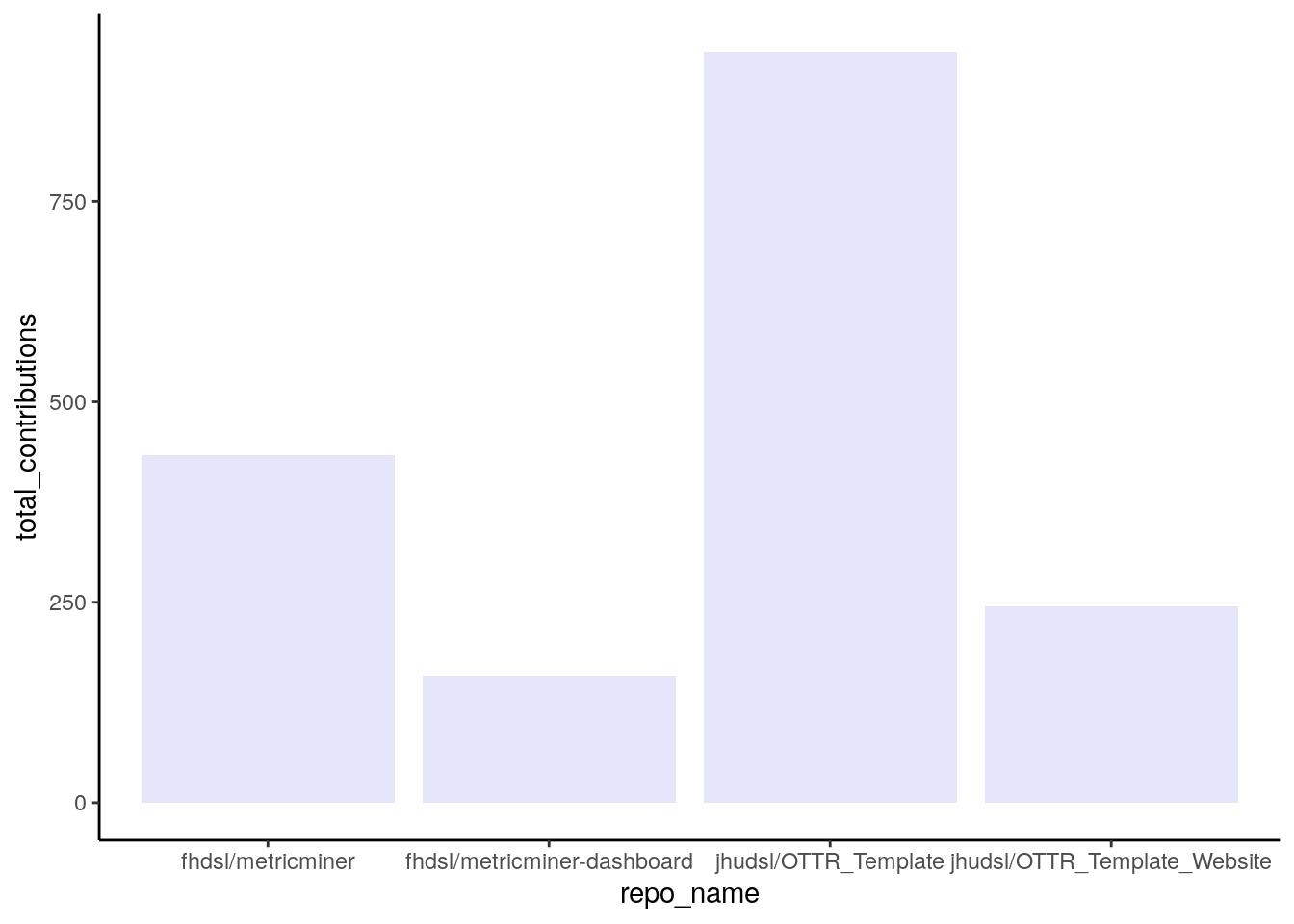
Views of a GitHub Repository over time
## Warning: Removed 5 rows containing missing values or values outside the scale range
## (`geom_line()`).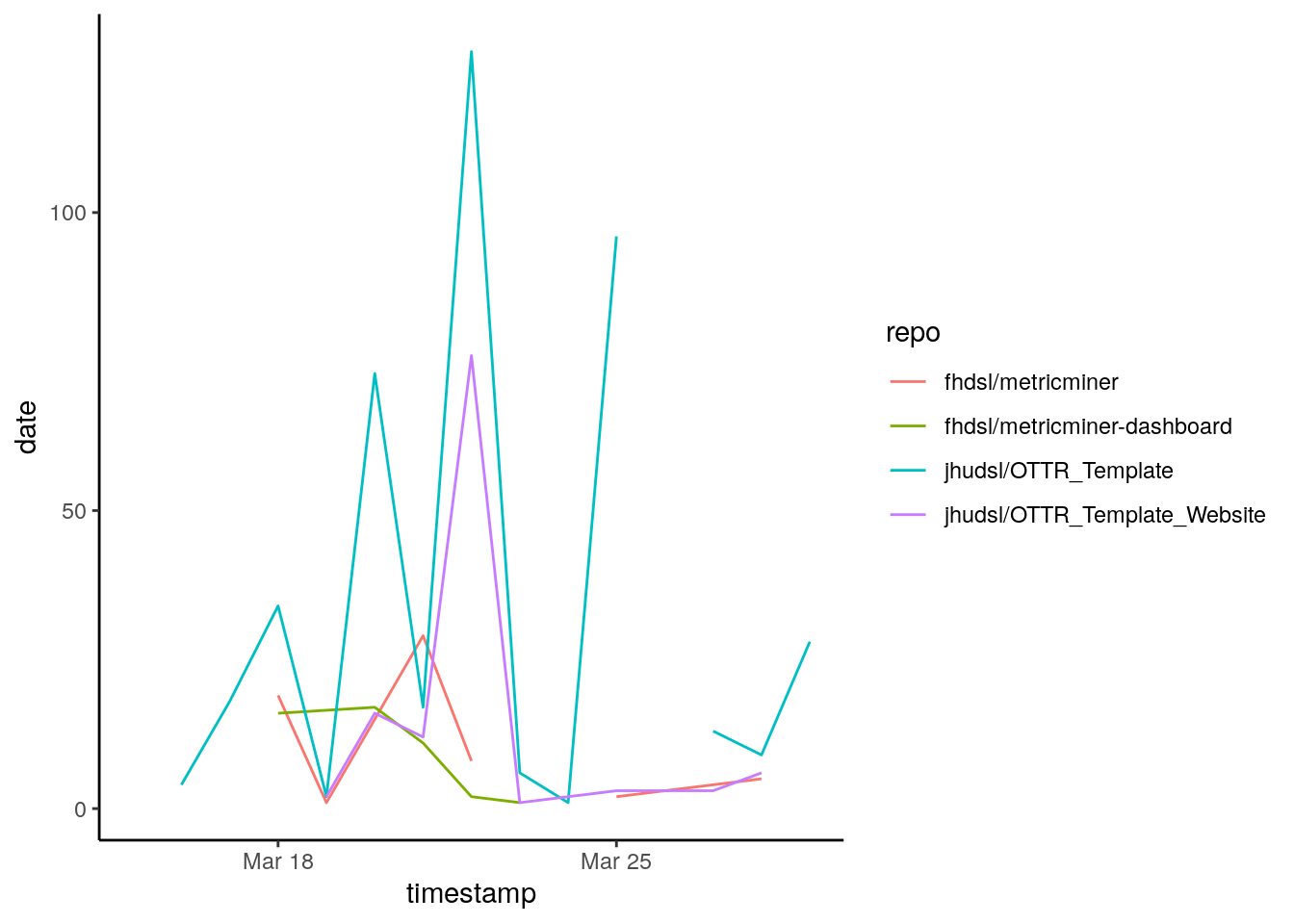
Data information
Data information for github overall data:
num_forksshows the number of times this repo has been forked. NA means it has never been forked.num_contributorshow many people have contributed to this reponum_starshow many people have starred this repo?health_percentagewhat percentage of “good software health” items as described by GitHub does this repo have?
knitr::kable(github_overall)| repo_name | num_forks | num_contributors | total_contributions | num_stars | health_percentage | num_repo_activities | total_contributors |
|---|---|---|---|---|---|---|---|
| fhdsl/metricminer | NA | 4 | 434 | 1 | 62 | NA | NA |
| fhdsl/metricminer-dashboard | NA | 4 | 188 | 0 | 62 | NA | NA |
| jhudsl/OTTR_Template | 12 | 18 | 954 | 15 | 75 | NA | NA |
| jhudsl/OTTR_Template_Website | 1 | 7 | 247 | 0 | 37 | NA | NA |
| NA | NA | 5 | NA | 2 | 100 | 582 | 486 |
| NA | NA | 4 | NA | 1 | 62 | 503 | 216 |
| NA | 14 | 19 | NA | 17 | 75 | 1564 | 1006 |
| NA | 3 | 8 | NA | 2 | 50 | 414 | 302 |
Data information for github timecourse:
timestampshows the date the counts correspond tocount_clonestells the number of clones made on this day. NAs generally indicate no one cloned the repository that day.unique_clonestells how many people did these clones come from? NAs generally indicate no one cloned the repository that day.count_viewshow many views did the repo get on this day? NAs generally indicate no one viewed the repository that dateunique_viewshow many people were those views from? NAs generally indicate no one viewed the repository that date
knitr::kable(github_timecourse)| repo | timestamp | count_clones | uniques_clones | count_views | uniques_views |
|---|---|---|---|---|---|
| fhdsl/metricminer | 2024-04-29 | 1 | 1 | 1 | 1 |
| fhdsl/metricminer | 2024-05-03 | 1 | 1 | NA | NA |
| fhdsl/metricminer | 2024-05-05 | 1 | 1 | 6 | 1 |
| fhdsl/metricminer | 2024-05-06 | 1 | 1 | NA | NA |
| fhdsl/metricminer | 2024-05-07 | 1 | 1 | NA | NA |
| fhdsl/metricminer | 2024-05-11 | 1 | 1 | 1 | 1 |
| fhdsl/metricminer | 2024-04-30 | NA | NA | 1 | 1 |
| fhdsl/metricminer | 2024-05-01 | NA | NA | 1 | 1 |
| fhdsl/metricminer | 2024-05-02 | NA | NA | 1 | 1 |
| fhdsl/metricminer | 2024-05-10 | NA | NA | 1 | 1 |
| fhdsl/metricminer-dashboard | 2024-04-29 | 1 | 1 | 1 | 1 |
| fhdsl/metricminer-dashboard | 2024-05-03 | 1 | 1 | NA | NA |
| fhdsl/metricminer-dashboard | 2024-05-05 | 16 | 9 | 3 | 1 |
| fhdsl/metricminer-dashboard | 2024-05-06 | 1 | 1 | NA | NA |
| fhdsl/metricminer-dashboard | 2024-05-07 | 2 | 1 | NA | NA |
| fhdsl/metricminer-dashboard | 2024-05-11 | 1 | 1 | NA | NA |
| fhdsl/metricminer-dashboard | 2024-05-09 | NA | NA | 2 | 1 |
| jhudsl/OTTR_Template | 2024-04-29 | 1 | 1 | NA | NA |
| jhudsl/OTTR_Template | 2024-04-30 | 1 | 1 | 35 | 2 |
| jhudsl/OTTR_Template | 2024-05-01 | 8 | 2 | 3 | 3 |
| jhudsl/OTTR_Template | 2024-05-02 | 14 | 7 | 12 | 4 |
| jhudsl/OTTR_Template | 2024-05-04 | 4 | 2 | 3 | 3 |
| jhudsl/OTTR_Template | 2024-05-05 | 1 | 1 | 1 | 1 |
| jhudsl/OTTR_Template | 2024-05-06 | 1 | 1 | 33 | 5 |
| jhudsl/OTTR_Template | 2024-05-07 | 1 | 1 | 4 | 3 |
| jhudsl/OTTR_Template | 2024-05-09 | 1 | 1 | 9 | 3 |
| jhudsl/OTTR_Template | 2024-05-10 | 1 | 1 | NA | NA |
| jhudsl/OTTR_Template | 2024-04-28 | NA | NA | 2 | 2 |
| jhudsl/OTTR_Template | 2024-05-08 | NA | NA | 53 | 4 |
| jhudsl/OTTR_Template | 2024-05-11 | NA | NA | 2 | 2 |
| jhudsl/OTTR_Template_Website | 2024-05-06 | 1 | 1 | 2 | 2 |
| jhudsl/OTTR_Template_Website | 2024-04-29 | NA | NA | 1 | 1 |
| jhudsl/OTTR_Template_Website | 2024-05-01 | NA | NA | 1 | 1 |
| jhudsl/OTTR_Template_Website | 2024-05-07 | NA | NA | 11 | 2 |
| fhdsl/metricminer | 2025-02-02 | 2 | 2 | NA | NA |
| fhdsl/metricminer | 2025-02-07 | 1 | 1 | 8 | 2 |
| fhdsl/metricminer | 2025-02-08 | 1 | 1 | NA | NA |
| fhdsl/metricminer | 2025-02-11 | 14 | 10 | 19 | 2 |
| fhdsl/metricminer | 2025-02-12 | 67 | 15 | 35 | 1 |
| fhdsl/metricminer | 2025-02-13 | 1 | 1 | 7 | 1 |
| fhdsl/metricminer | 2025-02-14 | 6 | 4 | 2 | 2 |
| fhdsl/metricminer | 2025-02-04 | NA | NA | 1 | 1 |
| fhdsl/metricminer | 2025-02-05 | NA | NA | 1 | 1 |
| fhdsl/metricminer | 2025-02-06 | NA | NA | 14 | 2 |
| fhdsl/metricminer | 2025-02-09 | NA | NA | 1 | 1 |
| fhdsl/metricminer-dashboard | 2025-02-08 | 1 | 1 | NA | NA |
| fhdsl/metricminer-dashboard | 2025-02-09 | 1 | 1 | 1 | 1 |
| fhdsl/metricminer-dashboard | 2025-02-12 | 18 | 9 | 35 | 3 |
| fhdsl/metricminer-dashboard | 2025-02-15 | 1 | 1 | NA | NA |
| fhdsl/metricminer-dashboard | 2025-02-05 | NA | NA | 1 | 1 |
| fhdsl/metricminer-dashboard | 2025-02-10 | NA | NA | 1 | 1 |
| fhdsl/metricminer-dashboard | 2025-02-13 | NA | NA | 2 | 1 |
| fhdsl/metricminer-dashboard | 2025-02-14 | NA | NA | 1 | 1 |
| jhudsl/OTTR_Template | 2025-02-02 | 1 | 1 | NA | NA |
| jhudsl/OTTR_Template | 2025-02-03 | 1 | 1 | 11 | 3 |
| jhudsl/OTTR_Template | 2025-02-04 | 1 | 1 | 33 | 3 |
| jhudsl/OTTR_Template | 2025-02-05 | 16 | 3 | 39 | 1 |
| jhudsl/OTTR_Template | 2025-02-06 | 2 | 2 | 27 | 5 |
| jhudsl/OTTR_Template | 2025-02-08 | 1 | 1 | NA | NA |
| jhudsl/OTTR_Template | 2025-02-10 | 1 | 1 | 2 | 2 |
| jhudsl/OTTR_Template | 2025-02-12 | 1 | 1 | NA | NA |
| jhudsl/OTTR_Template | 2025-02-13 | 4 | 2 | 5 | 2 |
| jhudsl/OTTR_Template | 2025-02-15 | 2 | 2 | NA | NA |
| jhudsl/OTTR_Template | 2025-02-07 | NA | NA | 12 | 3 |
| jhudsl/OTTR_Template | 2025-02-09 | NA | NA | 1 | 1 |
| jhudsl/OTTR_Template | 2025-02-11 | NA | NA | 3 | 1 |
| jhudsl/OTTR_Template | 2025-02-14 | NA | NA | 12 | 2 |
| jhudsl/OTTR_Template_Website | 2025-02-03 | 1 | 1 | NA | NA |
| jhudsl/OTTR_Template_Website | 2025-02-05 | 1 | 1 | NA | NA |
| jhudsl/OTTR_Template_Website | 2025-02-11 | 1 | 1 | NA | NA |
| jhudsl/OTTR_Template_Website | NA | NA | NA | 0 | 0 |
| fhdsl/metricminer | 2025-02-18 | 44 | 20 | 27 | 2 |
| fhdsl/metricminer | 2025-02-19 | 23 | 6 | 12 | 3 |
| fhdsl/metricminer | 2025-02-20 | 1 | 1 | 6 | 3 |
| fhdsl/metricminer | 2025-02-17 | NA | NA | 15 | 3 |
| fhdsl/metricminer-dashboard | 2025-02-16 | 23 | 10 | NA | NA |
| fhdsl/metricminer-dashboard | 2025-02-18 | 2 | 2 | 2 | 1 |
| fhdsl/metricminer-dashboard | 2025-02-19 | 11 | 6 | 8 | 1 |
| fhdsl/metricminer-dashboard | 2025-02-20 | NA | NA | 24 | 2 |
| jhudsl/OTTR_Template | 2025-02-06 | 1 | 1 | NA | NA |
| jhudsl/OTTR_Template | 2025-02-17 | 1 | 1 | NA | NA |
| jhudsl/OTTR_Template | 2025-02-19 | 2 | 2 | 10 | 2 |
| jhudsl/OTTR_Template | 2025-02-16 | NA | NA | 1 | 1 |
| jhudsl/OTTR_Template | 2025-02-18 | NA | NA | 13 | 1 |
| jhudsl/OTTR_Template_Website | 2025-02-19 | 1 | 1 | 2 | 1 |
| fhdsl/metricminer | 2025-02-20 | 7 | 3 | 11 | 3 |
| fhdsl/metricminer | 2025-02-21 | NA | NA | 5 | 2 |
| fhdsl/metricminer | 2025-02-22 | NA | NA | 1 | 1 |
| fhdsl/metricminer-dashboard | 2025-02-20 | 21 | 12 | 33 | 2 |
| jhudsl/OTTR_Template | 2025-02-21 | 4 | 4 | 4 | 3 |
| fhdsl/metricminer | 2025-02-24 | 1 | 1 | 1 | 1 |
| fhdsl/metricminer | 2025-02-23 | NA | NA | 1 | 1 |
| fhdsl/metricminer | 2025-02-25 | NA | NA | 1 | 1 |
| fhdsl/metricminer | 2025-02-28 | NA | NA | 1 | 1 |
| fhdsl/metricminer-dashboard | 2025-02-23 | 17 | 9 | NA | NA |
| fhdsl/metricminer-dashboard | 2025-02-26 | 19 | 6 | 42 | 2 |
| fhdsl/metricminer-dashboard | 2025-02-27 | 1 | 1 | 1 | 1 |
| jhudsl/OTTR_Template | 2025-02-23 | 2 | 2 | 1 | 1 |
| jhudsl/OTTR_Template | 2025-02-25 | 2 | 2 | 10 | 7 |
| jhudsl/OTTR_Template | 2025-02-27 | 1 | 1 | NA | NA |
| jhudsl/OTTR_Template | 2025-03-01 | 3 | 2 | 1 | 1 |
| jhudsl/OTTR_Template | 2025-02-24 | NA | NA | 4 | 4 |
| jhudsl/OTTR_Template | 2025-02-26 | NA | NA | 7 | 2 |
| jhudsl/OTTR_Template | 2025-02-28 | NA | NA | 6 | 3 |
| jhudsl/OTTR_Template_Website | 2025-02-23 | 1 | 1 | NA | NA |
| jhudsl/OTTR_Template_Website | 2025-02-27 | 1 | 1 | NA | NA |
| jhudsl/OTTR_Template_Website | 2025-03-01 | 2 | 1 | NA | NA |
| jhudsl/OTTR_Template_Website | 2025-02-24 | NA | NA | 3 | 2 |
| jhudsl/OTTR_Template_Website | 2025-02-25 | NA | NA | 1 | 1 |
| fhdsl/metricminer | 2025-03-08 | 1 | 1 | NA | NA |
| fhdsl/metricminer | 2025-03-03 | NA | NA | 1 | 1 |
| fhdsl/metricminer | 2025-03-05 | NA | NA | 2 | 2 |
| fhdsl/metricminer-dashboard | 2025-02-23 | 1 | 1 | NA | NA |
| fhdsl/metricminer-dashboard | 2025-03-02 | 15 | 8 | NA | NA |
| fhdsl/metricminer-dashboard | 2025-03-03 | 1 | 1 | NA | NA |
| fhdsl/metricminer-dashboard | 2025-03-07 | 2 | 2 | NA | NA |
| jhudsl/OTTR_Template | 2025-03-03 | 1 | 1 | NA | NA |
| jhudsl/OTTR_Template | 2025-03-04 | 4 | 3 | 11 | 3 |
| jhudsl/OTTR_Template | 2025-03-05 | 6 | 3 | 22 | 3 |
| jhudsl/OTTR_Template | 2025-03-06 | 2 | 2 | 4 | 4 |
| jhudsl/OTTR_Template | 2025-03-07 | 1 | 1 | NA | NA |
| jhudsl/OTTR_Template | 2025-03-08 | 3 | 3 | 2 | 2 |
| jhudsl/OTTR_Template | 2025-03-02 | NA | NA | 1 | 1 |
| jhudsl/OTTR_Template_Website | 2025-03-05 | 1 | 1 | 2 | 1 |
| jhudsl/OTTR_Template_Website | 2025-03-04 | NA | NA | 2 | 2 |
| jhudsl/OTTR_Template_Website | 2025-03-06 | NA | NA | 1 | 1 |
Setting up GitHub
At this point you should already have your GitHub authorization set up for your metricminer dashboard by having followed the instructions above..
In the _config_automation.yml you will need to specify
items in the GitHub section.
###### GitHub ######
refresh-github: yes
github_repos: [ fhdsl/metricminer, fhdsl/metricminer.org ]
github_googlesheet:Customizing GitHub Data
In order to customize the data you are downloading from GitHub you
can modify the refresh-scripts/refresh-github.R script in
your repository.
You can take a look at the metricminer
R package documentation for more details about the functions and
what is possible.
If you have a metric need that is not currently fulfilled by
metricminer or metricminer-dashboard we
encourage you to file a
GitHub issue with us and let us know about your new feature idea (or bug
report).