
Chapter 9 Record keeping practices
Once you have your project rolling, it is important to keep good records of your work, your collaborators work, and your communication. Keeping good records takes time and discipline but it can save you more time and heartache in the end. Here are some suggestions for how to optimize your record keeping.
9.0.1 Keep organized records of work
Record and communicate notes about your data collection and analyses. Be mindful of overwhelming your coworkers, but generally speaking provide extra information where possible. The more people aware of details about what samples were in what batch, the more likely important details are not missed or forgotten. For example if you are sending data to a collaborator send as much information as possible about how it was generated in the email in which you send it to them, even if you have already discussed the data. This can help ensure that no important details fall through the cracks. The best way we think you can do this in general is to use reports - one of our next suggestions.
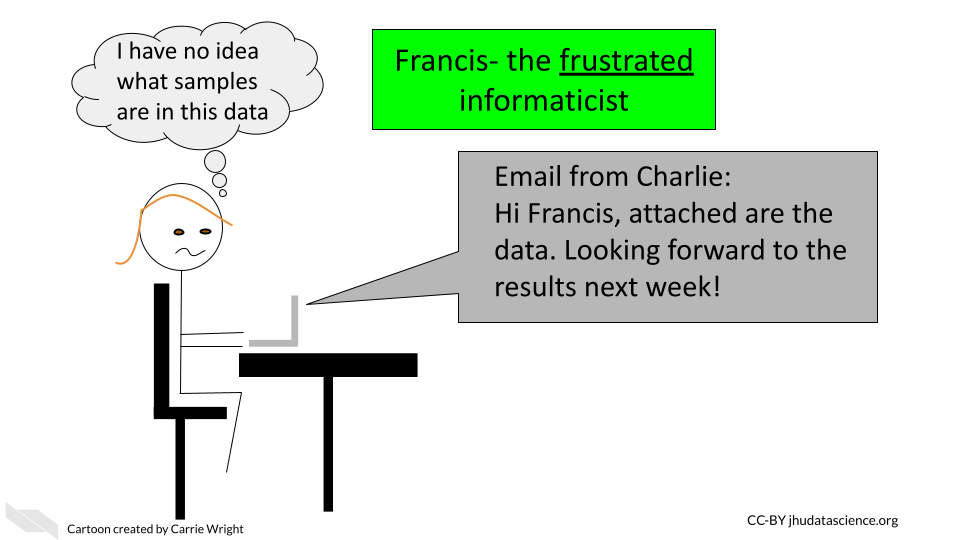
9.0.2 Keep organized records of communication
Besides recording your work, keep a record of your communications. At a minimum organize your emails for projects into a separate folders with easily recognizable titles to save yourself hassle later when something comes into question. However, we highly recommend that in addition for even better record keeping, you copy paste emails and dates to a note-taking system. This could be as simple as a shared Google doc, or you could consider an app like these that are designed for note-taking. With many of these you can also share your notes with research teammates and you can include report documents directly in your notes. Which brings us to our next point about using reports!
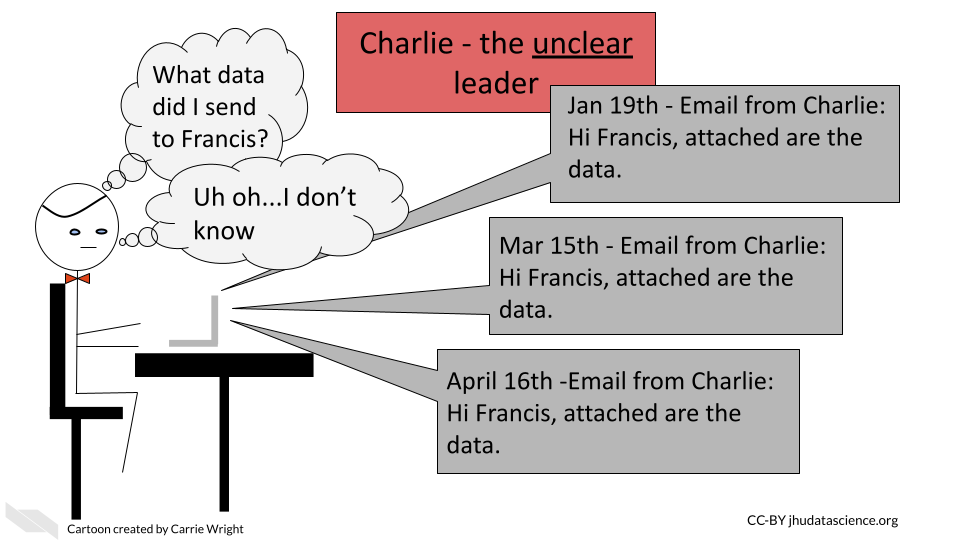
9.0.3 Use reports
Instead of sending informal short emails (which are useful at some points in a workflow), we suggest intermittently sending lab reports with as much information about what was done and why as possible. For informatics related work in R or Python (or other supported languages) we highly suggest using a method like R markdown or Jupyter notebooks to track what informatics steps you have performed and why. Beginning these reports with a short description of what raw data you used and when you received it can be critical for ensuring that you are using the correct data! We will describe more about how to use such reports in the final chapter of this course.
It is also important that the experimental biologists make similar reports defining what reagents they used, when they performed the study, what samples were used, who performed the experiment, and any notes about usual events, such as the electricity went out during the experiment, left the samples overnight but usually leave two hours, mouse #blank unexpectedly died so we lost this sample thus it is not included, or the dye seemed unusually faint in this gel.
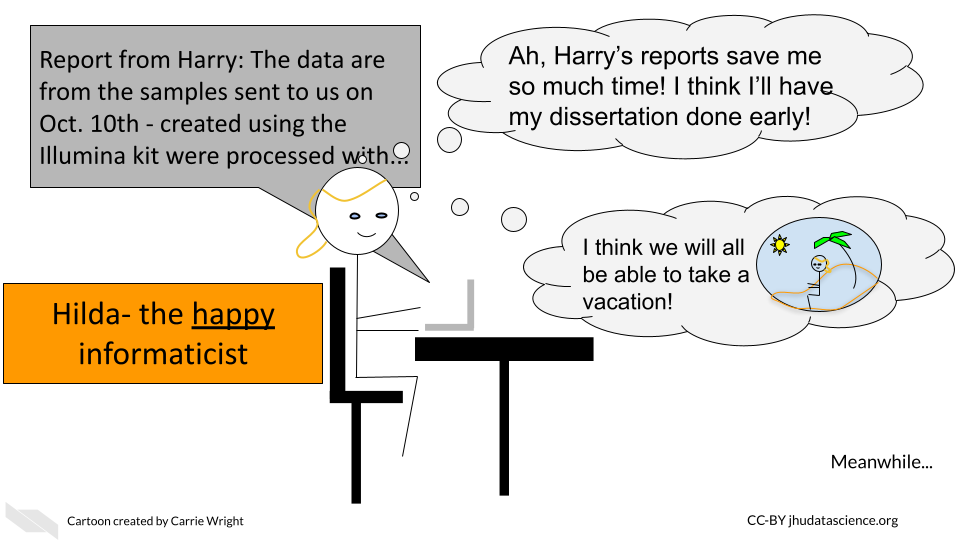
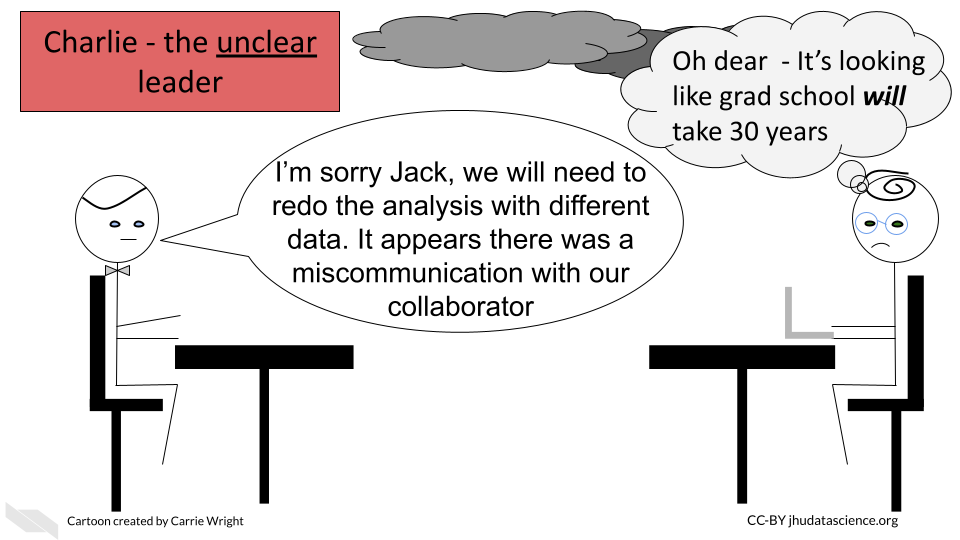
In summary, we recommend the following record keeping tips:
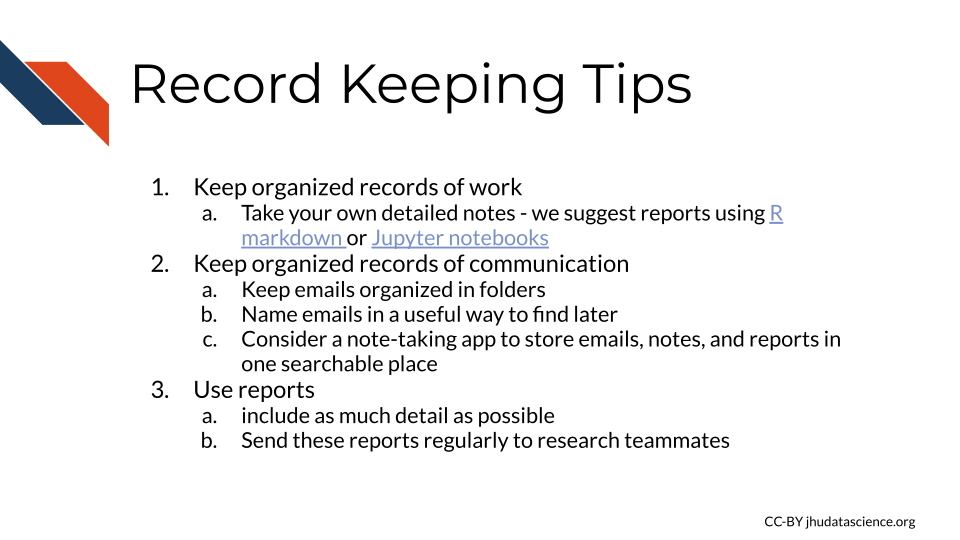
Disclaimer: The thoughts and ideas presented in this course are not official NIH guidance and are not a substituted for legal or ethical advice and are only meant to give you a starting point for gathering information data management.