- Use
<-to save (assign) values to objects - Need to assign the output of the function to keep the result!
- Functions (like verbs) perform specific tasks in R and are found within packages
- Use
c()to combine elements in a vectors length(),class(), andstr()tell you information about an object- Install packages with
install.packages() - Load packages with
library() - Get help with
?or help pane readrhas helpful functions likeread_csv()that can help you import data into R like so:df_example_readr <- read_csv(file = "documents/data_analysis/data_file.csv")📃Cheatsheet
Recap
recap continued
head(iris)
Sepal.Length Sepal.Width Petal.Length Petal.Width Species 1 5.1 3.5 1.4 0.2 setosa 2 4.9 3.0 1.4 0.2 setosa 3 4.7 3.2 1.3 0.2 setosa 4 4.6 3.1 1.5 0.2 setosa 5 5.0 3.6 1.4 0.2 setosa 6 5.4 3.9 1.7 0.4 setosa
summarize() or summarise()
These functions are the same (just language preference).
- It creates a new dataframe with stats about the data.
- The columns are named whatever you want.
- It allows us to apply mathematical functions on columns of a dataframe and make a new dataframe with just that information.
Data %>% summarize(any_name = math_function(column))
iris %>% summarize(Mean_Petal_Length = mean(Petal.Length))
Mean_Petal_Length 1 3.758
group_by()
It sets up your code so that all subsequent steps will parse the data based on what you use in group_by.
iris %>% group_by(Species) %>% summarize(Mean_Petal_Length = mean(Petal.Length))
# A tibble: 3 × 2 Species Mean_Petal_Length <fct> <dbl> 1 setosa 1.46 2 versicolor 4.26 3 virginica 5.55
Overview
In this module, we will show you how to:
- Look at your data in different ways
- Rename columns of a data frame
- Subset rows of a data frame
- Subset columns of a data frame
- Add new columns to a data frame
Setup
We will largely focus on the dplyr package which is part of the tidyverse.

Some resources on how to use dplyr:
Loading in dplyr and tidyverse
See this website for a list of the packages included in the tidyverse: https://www.tidyverse.org/packages/
library(tidyverse) # loads dplyr and other packages!
Getting data to work with
We can take a look at the top of it by using the head() function.
state_data <-read_csv("https://hutchdatascience.org/SeattleStatSummer_R/data/states.csv")
head(state_data)
# A tibble: 6 × 14 entity state_abb state_area_sq_mil… state_division state_region population <chr> <chr> <dbl> <chr> <chr> <dbl> 1 Alabama AL 51609 East South Ce… South 4903185 2 Alaska AK 589757 Pacific West 731545 3 Arizona AZ 113909 Mountain West 7278717 4 Arkansas AR 53104 West South Ce… South 3017804 5 California CA 158693 Pacific West 39512223 6 Colorado CO 104247 Mountain West 5758736 # … with 8 more variables: births_in_2021 <dbl>, fertility_rate_per_1000 <dbl>, # cesarean_percent <dbl>, life_expect <dbl>, cancer_rate_per_100000 <dbl>, # cancer_mortality <dbl>, Administered_Dose1_Pop_Pct <dbl>, # Series_Complete_Pop_Pct <dbl>
To see the bottom of the data use tail()
tail(state_data) # looking at the bottom 6 rows of the mtcars data
# A tibble: 6 × 14 entity state_abb state_area_sq_m… state_division state_region population <chr> <chr> <dbl> <chr> <chr> <dbl> 1 Washington WA 68192 Pacific West 7614893 2 West Virgin… WV 24181 South Atlantic South 1792147 3 Wisconsin WI 56154 East North Ce… North Centr… 5822434 4 Wyoming WY 97914 Mountain West 578759 5 District of… DC 68 South Atlantic South 705749 6 Puerto Rico PR 3515 <NA> <NA> 3193694 # … with 8 more variables: births_in_2021 <dbl>, fertility_rate_per_1000 <dbl>, # cesarean_percent <dbl>, life_expect <dbl>, cancer_rate_per_100000 <dbl>, # cancer_mortality <dbl>, Administered_Dose1_Pop_Pct <dbl>, # Series_Complete_Pop_Pct <dbl>
Checking the data: glimpse()
In addition to head() and tail(), the glimpse()function of the dplyr package is another great function to look at your data.
glimpse(state_data)
Rows: 52 Columns: 14 $ entity <chr> "Alabama", "Alaska", "Arizona", "Arkansas",… $ state_abb <chr> "AL", "AK", "AZ", "AR", "CA", "CO", "CT", "… $ state_area_sq_miles <dbl> 51609, 589757, 113909, 53104, 158693, 10424… $ state_division <chr> "East South Central", "Pacific", "Mountain"… $ state_region <chr> "South", "West", "West", "South", "West", "… $ population <dbl> 4903185, 731545, 7278717, 3017804, 39512223… $ births_in_2021 <dbl> 58054, 9367, 77916, 35965, 420608, 62949, 3… $ fertility_rate_per_1000 <dbl> 59.5, 64.9, 55.5, 61.7, 52.8, 52.5, 52.1, 5… $ cesarean_percent <dbl> 35.1, 24.2, 28.7, 34.3, 30.8, 27.3, 35.4, 3… $ life_expect <dbl> 73.2, 76.6, 76.3, 73.8, 79.0, 78.3, 78.4, 7… $ cancer_rate_per_100000 <dbl> 160.2, 156.0, 134.7, 168.2, 132.4, 126.5, 1… $ cancer_mortality <dbl> 10429, 1093, 12813, 6516, 59503, 8058, 6526… $ Administered_Dose1_Pop_Pct <dbl> 64.8, 72.8, 77.1, 69.6, 84.3, 83.3, 95.0, 8… $ Series_Complete_Pop_Pct <dbl> 53.0, 64.9, 65.8, 56.7, 74.4, 73.2, 82.8, 7…
Dimensions
nrow gives the number of rows
nrow(state_data)
[1] 52
Renaming Columns of a data frame or tibble
To rename columns in dplyr, you can use the rename function.
Notice the new name is listed first!
# general format! not code!
{data you are creating or changing} <- {data you are using} %>%
rename({New Name} = {Old name})state_data_rename <- state_data %>% rename(location = entity) head(state_data_rename)
# A tibble: 6 × 14 location state_abb state_area_sq_mil… state_division state_region population <chr> <chr> <dbl> <chr> <chr> <dbl> 1 Alabama AL 51609 East South Ce… South 4903185 2 Alaska AK 589757 Pacific West 731545 3 Arizona AZ 113909 Mountain West 7278717 4 Arkansas AR 53104 West South Ce… South 3017804 5 California CA 158693 Pacific West 39512223 6 Colorado CO 104247 Mountain West 5758736 # … with 8 more variables: births_in_2021 <dbl>, fertility_rate_per_1000 <dbl>, # cesarean_percent <dbl>, life_expect <dbl>, cancer_rate_per_100000 <dbl>, # cancer_mortality <dbl>, Administered_Dose1_Pop_Pct <dbl>, # Series_Complete_Pop_Pct <dbl>
Reassign the data!
If we don’t reassign the data it will just print the change to the screen
# this does not change the data! Just prints the result state_data %>% rename(location = entity) # this makes a new data frame that is changed state_data_rename <- state_data %>% rename(location = entity) # this updates the existing data state_data <- state_data %>% rename(location = entity)
Unusual Column Names
It’s best to avoid unusual column names where possible, as things get tricky later.
You can use ` backticks` to refer to them . You may see people use quotes in certain situations.
Atypical column names are those with:
- spaces
- number without characters
- number starting the name
- other punctuation marks (besides “_” or “.” and not at the beginning)
A solution!
Rename tricky column names so that you don’t have to deal with them later!
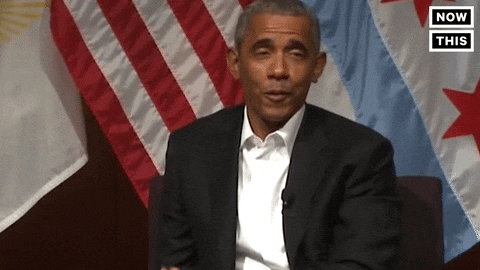
Summary
head(),tail(), andglimpse()help us look at the data- the
rename()function ofdplyrcan help you rename columns - avoid using punctuation in column names
- if you must refer to a nonstandard column name - use backticks around it.
Let’s practice!
Practice
How can you look at the last row of a data frame?
state_data %>% ____
Practice
How can you see the data rotated to see the column names more easily?
state_data %>% ______
Practice
How can you rename the column “state_region” to be “region”?
state_data %>% rename(______________ = ______)
Subsetting Columns
Subset columns of a data frame: dplyr
The select command from dplyr allows you to subset part of the data
state_data %>% select(cancer_mortality)
# A tibble: 52 × 1
cancer_mortality
<dbl>
1 10429
2 1093
3 12813
4 6516
5 59503
6 8058
7 6526
8 2178
9 46937
10 18136
# … with 42 more rows
Select multiple columns
We can use select to select for multiple columns.
state_data %>% select(entity, cancer_mortality)
# A tibble: 52 × 2 entity cancer_mortality <chr> <dbl> 1 Alabama 10429 2 Alaska 1093 3 Arizona 12813 4 Arkansas 6516 5 California 59503 6 Colorado 8058 7 Connecticut 6526 8 Delaware 2178 9 Florida 46937 10 Georgia 18136 # … with 42 more rows
See the Select “helpers”
Here are a few:
last_col() starts_with() ends_with() contains() # like searching
Type tidyselect:: in the console and see what RStudio suggests:
Select columns of a data frame: dplyr
The select command from dplyr allows you to subset columns matching patterns:
state_data %>% select(starts_with("cancer"))
# A tibble: 52 × 2
cancer_rate_per_100000 cancer_mortality
<dbl> <dbl>
1 160. 10429
2 156 1093
3 135. 12813
4 168. 6516
5 132. 59503
6 126. 8058
7 134. 6526
8 153. 2178
9 142. 46937
10 152. 18136
# … with 42 more rows
Combining tidyselect helpers with regular selection
state_data %>% select(entity, starts_with("cancer"))
# A tibble: 52 × 3 entity cancer_rate_per_100000 cancer_mortality <chr> <dbl> <dbl> 1 Alabama 160. 10429 2 Alaska 156 1093 3 Arizona 135. 12813 4 Arkansas 168. 6516 5 California 132. 59503 6 Colorado 126. 8058 7 Connecticut 134. 6526 8 Delaware 153. 2178 9 Florida 142. 46937 10 Georgia 152. 18136 # … with 42 more rows
Sometimes we want to preview the values
We can use pull() for that to “pull out” the values. This can give us a sense of the range, missing values, unusual values etc.
state_data %>% pull(cancer_rate_per_100000)
[1] 160.2 156.0 134.7 168.2 132.4 126.5 133.5 153.2 141.6 151.5 125.4 140.4 [13] 150.0 169.7 150.9 150.8 181.1 163.9 161.3 139.2 137.4 160.1 143.2 181.8 [25] 164.2 142.2 150.9 143.2 145.7 130.6 137.3 125.3 153.6 137.8 163.0 175.1 [37] 155.2 152.9 142.0 155.2 154.8 166.3 143.3 121.0 154.0 150.5 149.3 184.7 [49] 147.2 156.7 NA NA
Practice
How can you subset the data to just have the “entity” and “fertility_rate_per_1000” columns?
state_data %>% ______(______, _____________________)
Practice
How can I subset the data to just have the “entity” and “fertility_rate_per_1000” columns?
state_data %>% ______(______, _____________________)
Subsetting Rows
Subset rows of a data frame: dplyr
The command in dplyr for subsetting rows is filter.
# General format - Not the code!
{data object to update} <- {data to use} %>%
filter({variable name} {some condition}) state_data %>% filter(cancer_rate_per_100000 < 130)
# A tibble: 4 × 14 entity state_abb state_area_sq_miles state_division state_region population <chr> <chr> <dbl> <chr> <chr> <dbl> 1 Colorado CO 104247 Mountain West 5758736 2 Hawaii HI 6450 Pacific West 1415872 3 New York NY 49576 Middle Atlantic Northeast 19453561 4 Utah UT 84916 Mountain West 3205958 # … with 8 more variables: births_in_2021 <dbl>, fertility_rate_per_1000 <dbl>, # cesarean_percent <dbl>, life_expect <dbl>, cancer_rate_per_100000 <dbl>, # cancer_mortality <dbl>, Administered_Dose1_Pop_Pct <dbl>, # Series_Complete_Pop_Pct <dbl>
Subset rows of a data frame: dplyr
You can have multiple conditions using the following:
==: equals to!=: not equal to (!: not/negation)>/<: greater than / less than>=or<=: greater than or equal to / less than or equal to&: AND|: OR
Subset rows of a data frame: dplyr
You can filter by two conditions using & (must meet both conditions):
state_data %>% filter(cancer_rate_per_100000 < 130 & population > 4000000)
# A tibble: 2 × 14 entity state_abb state_area_sq_miles state_division state_region population <chr> <chr> <dbl> <chr> <chr> <dbl> 1 Colorado CO 104247 Mountain West 5758736 2 New York NY 49576 Middle Atlantic Northeast 19453561 # … with 8 more variables: births_in_2021 <dbl>, fertility_rate_per_1000 <dbl>, # cesarean_percent <dbl>, life_expect <dbl>, cancer_rate_per_100000 <dbl>, # cancer_mortality <dbl>, Administered_Dose1_Pop_Pct <dbl>, # Series_Complete_Pop_Pct <dbl>
Subset rows of a data frame: dplyr
If you want OR statements (meaning the data can meet either condition does not need to meet both), you need to use | between conditions:
state_data %>% filter(cancer_rate_per_100000 < 130 | population > 20000000)
# A tibble: 7 × 14 entity state_abb state_area_sq_mil… state_division state_region population <chr> <chr> <dbl> <chr> <chr> <dbl> 1 California CA 158693 Pacific West 39512223 2 Colorado CO 104247 Mountain West 5758736 3 Florida FL 58560 South Atlantic South 21477737 4 Hawaii HI 6450 Pacific West 1415872 5 New York NY 49576 Middle Atlant… Northeast 19453561 6 Texas TX 267339 West South Ce… South 28995881 7 Utah UT 84916 Mountain West 3205958 # … with 8 more variables: births_in_2021 <dbl>, fertility_rate_per_1000 <dbl>, # cesarean_percent <dbl>, life_expect <dbl>, cancer_rate_per_100000 <dbl>, # cancer_mortality <dbl>, Administered_Dose1_Pop_Pct <dbl>, # Series_Complete_Pop_Pct <dbl>
Be careful with column names and filter
This will not work the way you might expect! Best to stick with nothing but the column name if it is a typical name. Use backticks if it isn’t typical.
state_data %>% filter("cancer_rate_per_100000"< 130)
# A tibble: 0 × 14 # … with 14 variables: entity <chr>, state_abb <chr>, # state_area_sq_miles <dbl>, state_division <chr>, state_region <chr>, # population <dbl>, births_in_2021 <dbl>, fertility_rate_per_1000 <dbl>, # cesarean_percent <dbl>, life_expect <dbl>, cancer_rate_per_100000 <dbl>, # cancer_mortality <dbl>, Administered_Dose1_Pop_Pct <dbl>, # Series_Complete_Pop_Pct <dbl>
Always good to check each step!
Did the filter work the way you expected? Did the number of rows change? Use nrow!
Summary
pull()to get values out of a data frameselect()creates a smaller data frame with only certain columns- you can
select()based on patterns in the column names using tidyselect functions - you can combine multiple tidyselect functions together like
select(starts_with("C"), ends_with("state")) filter()can be used to filter out rows based on logical conditions- avoid using quotes when referring to column names with
filter()
Summary Continued
==is the same as equivalent to&means both conditions must be met to remain afterfilter()|means either conditions needs to be met to remain afterfilter()
Practice
How can I filter the data to only see the row about the state of California
state_data %>% filter(______ __ __________)
Adding/Modifying Columns
Adding columns to a data frame: dplyr (tidyverse way)
The mutate function in dplyr allows you to add or modify columns of a data frame.
# General format - Not the code!
{data object to update} <- {data to use} %>%
mutate({new variable name} = {new variable source}) state_updated <- state_data %>%
mutate(newcol = cancer_mortality / population)
Let’s take a look
glimpse(state_updated)
Rows: 52 Columns: 15 $ entity <chr> "Alabama", "Alaska", "Arizona", "Arkansas",… $ state_abb <chr> "AL", "AK", "AZ", "AR", "CA", "CO", "CT", "… $ state_area_sq_miles <dbl> 51609, 589757, 113909, 53104, 158693, 10424… $ state_division <chr> "East South Central", "Pacific", "Mountain"… $ state_region <chr> "South", "West", "West", "South", "West", "… $ population <dbl> 4903185, 731545, 7278717, 3017804, 39512223… $ births_in_2021 <dbl> 58054, 9367, 77916, 35965, 420608, 62949, 3… $ fertility_rate_per_1000 <dbl> 59.5, 64.9, 55.5, 61.7, 52.8, 52.5, 52.1, 5… $ cesarean_percent <dbl> 35.1, 24.2, 28.7, 34.3, 30.8, 27.3, 35.4, 3… $ life_expect <dbl> 73.2, 76.6, 76.3, 73.8, 79.0, 78.3, 78.4, 7… $ cancer_rate_per_100000 <dbl> 160.2, 156.0, 134.7, 168.2, 132.4, 126.5, 1… $ cancer_mortality <dbl> 10429, 1093, 12813, 6516, 59503, 8058, 6526… $ Administered_Dose1_Pop_Pct <dbl> 64.8, 72.8, 77.1, 69.6, 84.3, 83.3, 95.0, 8… $ Series_Complete_Pop_Pct <dbl> 53.0, 64.9, 65.8, 56.7, 74.4, 73.2, 82.8, 7… $ newcol <dbl> 0.002126985, 0.001494098, 0.001760338, 0.00…
Use mutate to modify existing columns
The mutate function in dplyr allows you to add or modify columns of a data frame.
# General format - Not the code!
{data object to update} <- {data to use} %>%
mutate({variable name to change} = {variable modification}) state_updated<- state_updated %>%
mutate(newcol = newcol *1000000)
Let’s take a look
glimpse(state_updated)
Rows: 52 Columns: 15 $ entity <chr> "Alabama", "Alaska", "Arizona", "Arkansas",… $ state_abb <chr> "AL", "AK", "AZ", "AR", "CA", "CO", "CT", "… $ state_area_sq_miles <dbl> 51609, 589757, 113909, 53104, 158693, 10424… $ state_division <chr> "East South Central", "Pacific", "Mountain"… $ state_region <chr> "South", "West", "West", "South", "West", "… $ population <dbl> 4903185, 731545, 7278717, 3017804, 39512223… $ births_in_2021 <dbl> 58054, 9367, 77916, 35965, 420608, 62949, 3… $ fertility_rate_per_1000 <dbl> 59.5, 64.9, 55.5, 61.7, 52.8, 52.5, 52.1, 5… $ cesarean_percent <dbl> 35.1, 24.2, 28.7, 34.3, 30.8, 27.3, 35.4, 3… $ life_expect <dbl> 73.2, 76.6, 76.3, 73.8, 79.0, 78.3, 78.4, 7… $ cancer_rate_per_100000 <dbl> 160.2, 156.0, 134.7, 168.2, 132.4, 126.5, 1… $ cancer_mortality <dbl> 10429, 1093, 12813, 6516, 59503, 8058, 6526… $ Administered_Dose1_Pop_Pct <dbl> 64.8, 72.8, 77.1, 69.6, 84.3, 83.3, 95.0, 8… $ Series_Complete_Pop_Pct <dbl> 53.0, 64.9, 65.8, 56.7, 74.4, 73.2, 82.8, 7… $ newcol <dbl> 2126.985, 1494.098, 1760.338, 2159.186, 150…
Let’s rename the new column
state_updated<- state_updated %>%
rename(cancer_mortality_rate_per_1000000 = newcol)
Reordering rows
The arrange() function can be a big help! It automatically does it in smallest to largest order.
state_updated %>% arrange(cancer_mortality_rate_per_1000000)
# A tibble: 52 × 15 entity state_abb state_area_sq_m… state_division state_region population <chr> <chr> <dbl> <chr> <chr> <dbl> 1 Utah UT 84916 Mountain West 3205958 2 Colorado CO 104247 Mountain West 5758736 3 Texas TX 267339 West South Ce… South 28995881 4 Alaska AK 589757 Pacific West 731545 5 California CA 158693 Pacific West 39512223 6 New York NY 49576 Middle Atlant… Northeast 19453561 7 North Dako… ND 70665 West North Ce… North Centr… 762062 8 Georgia GA 58876 South Atlantic South 10617423 9 Nevada NV 110540 Mountain West 3080156 10 New Jersey NJ 7836 Middle Atlant… Northeast 8882190 # … with 42 more rows, and 9 more variables: births_in_2021 <dbl>, # fertility_rate_per_1000 <dbl>, cesarean_percent <dbl>, life_expect <dbl>, # cancer_rate_per_100000 <dbl>, cancer_mortality <dbl>, # Administered_Dose1_Pop_Pct <dbl>, Series_Complete_Pop_Pct <dbl>, # cancer_mortality_rate_per_1000000 <dbl>
A note about base R:
The $ operator is similar to pull(). This is the base R way to do this:
mtcars$carb
[1] 4 4 1 1 2 1 4 2 2 4 4 3 3 3 4 4 4 1 2 1 1 2 2 4 2 1 2 2 4 6 8 2
Although it is easier (for this one task), mixing and matching the $ operator with tidyverse functions usually doesn’t work. Therefore, we want to let you know about it in case you see it, but we suggest that you try working with the tidyverse way.
Practice
How can you create a new column that is the fertility_rate_per_1000 multiplied by 2?
state_data %>% mutate(______ = _____________________ *2)
How can you modify the column that you just made to divide it by the population value?
state_data %>% mutate(______ = ______ / ___________)
Summary
- can subset or remove rows with
filter() - can subset or remove (select what we want to keep) columns with
select() mutate()can be used to create new variables or modify them
# General format - Not the code!
{data object to update} <- {data to use} %>%
mutate({new variable name} = {new variable source}) 